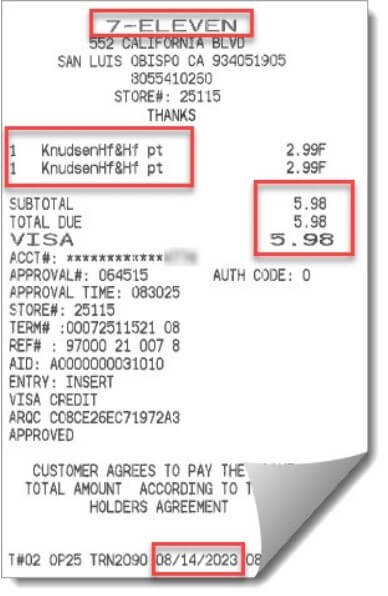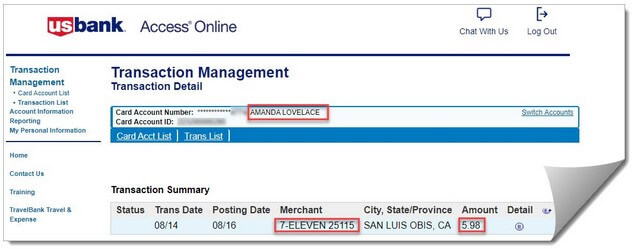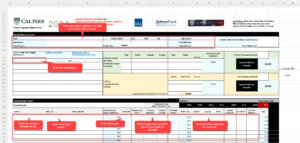Administrative tools for students
Administrative Tools and Resources
- General questions: me-dept@calpoly.edu
- Student Purchasing and Reimbursements: me-purchase@calpoly.edu
- Student Travel Pre-Authorization and Reimbursements: me-dept@calpoly.edu
- Student Employment ISA/SA: cymost@calpoly.edu
CLUB RESOURCES
General Information
All financial transactions must be run through the club treasurer/budget manager, allowing them to record the deposit or withdrawal.
Provide the correct funding information. Errors cannot be corrected (ie. using your IRA fund instead a Senior Project purchase or a CP Connect purchase).
Cal Poly is NOT tax exempt, state taxes will be applied.
If a vendor requests a W-9, please contact the ME office.
Cal Poly’s fiscal year is July 1 – June 30.
To request a trial balance, transaction list, or question, please contact the ME office.
Purchasing a Gift Card: follow directions at: Gift Cards – Procure to Pay – Cal Poly. Include a Hospitality Form (PDF).
Printing shirts with logos or Cal Poly branding: Follow the directions at University Brand – Trademark Licensing (calpoly.edu) Include a Hospitality Form (PDF).
Making a Club Deposit
Your club treasurer or president should be the only person making a cash/check deposit.
Please schedule an appointment with the ME office to make the deposit.
Be prepared to verify the cash and/or checks totaled.
IRA Renewal
Every March, the dean’s office sends out information to the clubs to remind them to renew their IRA. Detailed information, along with the forms, can be found through Academic Programs’ website: https://academicprograms.calpoly.edu/content/IRA/index
Work directly with your faculty advisor to complete the IRA renewal application.
Turn in completed applications to the ME office. The department chair’s signature will be obtained for your club and then submitted to the dean’s office.
IRA allocations are deposited into your club’s fund between September – October.
Accepting a Donation
If you receive a check donation to your club, bring the check to the ME office in 13-254 to complete a gift form and have the check deposited into your club account.
If your club has been offered a physical gift, (gift-in-kind) please contact the ME office before you accept a physical gift.
If you would like a list of donors who have given to your club, please contact Elise Erb in advancement in the CENG Dean’s office (192-310)
Contact
Amanda Lovelace, Administrative Support Coordinator
805- 756-5586
allovela@calpoly.edu
Bldg. 13-254
Eric Pulse, Mustang ’60
Machine Shop Supervisor
805-756-5634
epulse@calpoly.edu
Bldg. 197-117
Jim Cullins, AERO Hangar Supervisor
805-756-6350
jcullins@calpoly.edu
Bldg. 13-128 & Bldg. 4
COURSE WAIVERS AND PERMISSION NUMBERS
Permission Numbers
For permission number requests please contact the course’s Instructor. Note that you CANNOT get permission numbers for labs, only lectures.
See Engineering Advising for general information about Permission Numbers and how to use them:
https://eadvise.calpoly.edu/policies-and-forms/permission-numbers
Prerequisite Course Waivers
Prerequisite Course Waiver Form (via Adobe Sign)
Fill out this form if you want to take a Mechanical Engineering course (ME prefix), but cannot register because:
-
- The registration system does not recognize the prerequisite you’ve taken
- You are missing the prerequisite but have relevant knowledge that will allow you to succeed in the course
Note that you are not guaranteed a course waiver or permission number by filling out this form. In addition, Mechanical Engineering students requesting a waiver for a prerequisite of a required ME course are not likely to be approved.
INSTRUCTIONS
-
- Click the Prerequisite Course Waiver Form link.
- Enter your Cal Poly email address.
- Enter the email address of the course’s Lecture Instructor (not the Lab instructor).
- Click the Submit button and the form will be emailed to you.
- If there are required fields that don’t match your situation, enter “NA”.
- If a course does not have an instructor assigned, enter John Chen (the associate department chair) as instructor.
Special Problems
Special Problems Form (via Adobe Sign)
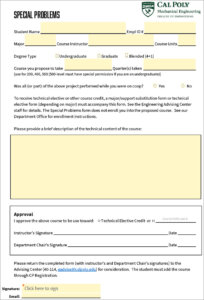
Start the course substitution process at: https://registrar.calpoly.edu/registrar_forms.
Time Conflict Request
Time Conflict Request Form (via E-Form)
This request form will be sent directly to your major College Advising Center upon completion. You must use this request form to ask your Advising Center to begin certain Office of the Registrar forms on your behalf.
ME LAB ACCESS REQUEST
ME Lab Access Request – The purpose of this form is to start the process by which a student may gain access to ME Laboratory Facilities for authorized project work (e.g., senior project, MS thesis, etc.). This form will collect data that will be stored to track access requests. Please fill out the form as accurately as possible. Before you begin these forms, you will need to know the names and emails of both your Project Advisor and the Lab Facility Coordinator (a list for lab facility coordinators can be found in Part 1).
When you have finished with Part 1, please proceed to fill out Part 2 (which will generate an AdobeSign form to be routed for signatures). Before filling out Part 2, you are encouraged to communicate with the Lab Facility Coordinator to start the process to complete any necessary training to be approved to work in the lab.
CNC MACHINING
To set up paying for CNC machining in Mustang ’60 you will need to contact Eric Pulse in Mustang ’60 Machine Shop. He will evaluate the machining needs and assign you a shop tech. The tech assigned to you will complete the proper paperwork and send the bill to the ME department for processing when the work is completed. Please refrain from buying any material before talking to the tech you are working with. Considerations could need to be made for holding the material in the machine beyond the outer dimensions of the parts themselves.
You will need to provide:
- Name, phone, address, signature
- org key or fund number for billing (ask your faculty)
PURCHASING
PROJECT MANAGEMENT TOOLS
Senior Project Student Success Guide (PDF)
Purchase Requests
We don’t want you to have to spend your own money for school and club projects, and then have to wait though the lengthy reimbursement process. Please submit a purchase request so that the ME department can buy these items for you.
ME Purchase Request Form (AdobeSign)
PURCHASE REQUEST INSTRUCTIONS
Share-A-Cart
Use Share-A-Cart or similar cart-sharing features on McMaster-Carr and DigiKey to make sure we don’t accidentally buy the wrong parts. Send shared carts to me-purchase@calpoly.edu (you will still need to fill out the Purchase Request form).
Returns / Issues with Your Order
If you need to return an item, please first contact the company regarding their return policy. Once you have the information needed to make the return, email me-purchase@calpoly.edu with the details.
Purchasing FAQ
- Custom Manufacturing
- If you need to have an item manufactured uploading your own files/specs, set up your account with the company and add in all information for the order up to the point of payment.
- Then submit a purchase request with all corresponding information for the order (login and password if needed) and/or share a shopping cart. We will complete your order by making payment.
- If you need help, email me-purchase@calpoly.edu.
- Custom Manufacturing
- No Online Purchase/Pick up in Store
- Home Depot will not sell certain items (lumber, some chemicals) online, they must be bought in-store. If you need to purchase an item in person, you will need to get approval from your advisor and then request reimbursement.
- We can pay for “Pick up in Store” items for you to get, but be sure to specify that you will pick the items up in the purchase request form’s comments.
- No Online Purchase/Pick up in Store
- Gift Cards
- Contact me-purchase@calpoly.edu if you need to purchase gift cards.
- For more information about purchasing gift cards, see Gift Cards – Procure to Pay – Cal Poly.
- Gift Cards
- Shirts/Cal Poly Branding
- To print shirts or merchandise with Cal Poly branding/logos follow the directions at University Brand – Trademark Licensing (calpoly.edu).
- You must use a Cal Poly approved vendor and submit a Hospitality Form (PDF) with your purchase request.
- Feel free to contact me-purchase@calpoly.edu with questions.
- Shirts/Cal Poly Branding
- Budget Tracking
- The ME Office cannot track your budget. When planning your project budget, remember that taxes and shipping will be added to the final cost of each purchase.
- If you need a copy of a receipt or final cost of your purchase, email me-purchase@calpoly.edu. In most cases we can find information about specific purchases, but we will not be able to give you an overall amount spent on all your project’s purchases and reimbursements together.
- Budget Tracking
REIMBURSEMENTS
The ME Office would prefer to buy your materials for you, rather than have you buy them and be reimbursed. Keep in mind that reimbursements can take a month or more to process. If you can, please submit a Purchase Request.
Reimbursement is not guaranteed! You must have approval from your project advisor. If you have questions, contact me-purchase@calpoly.edu.
Overview
To submit a reimbursement request you need:
- Reimbursement Request form
- Receipts (or Lost Receipt form)
- Proof of Payment (Bank or credit card statements)
After you fill out the Reimbursement Request it will be routed to your Senior Project Advisor or your IRA Club Treasurer. If they approve of this reimbursement, they’ll sign it, and it will go to the ME office.
We will import the data into the correct Cal Poly form and reach out if we need additional forms or information. Once it is complete, we will send the form for signature, and submit it for processing and payment.
When your check is ready we will either email you to pick it up, or it will be mailed to you.
REIMBURSEMENT REQUEST FORM
Fill out the new ME Reimbursement Request Form and we will import your information into the appropriate Cal Poly form. If we have any questions or need any additional forms completed, we will contact you.
RECEIPTS
Number your itemized receipts/invoices (photo or scan is acceptable). They must include the following information:
- Date
- Vendor name
- Amount paid, showing shipping and tax separately
- Description of the item(s) purchased
Missing Receipts
If you lost your receipt and cannot get a new copy you can still request a reimbursement. Submit the Reimbursement Request and we will send you a missing receipt form and the instructions to fill it out.
PROOF OF PAYMENT
Attach proof of payment in the form of a bank statement or a screenshot of the charges on your credit card (personal information may be blacked out).
Each proof of purchase should match the same amount on your invoice or receipt. Some vendors (like Amazon) will break charges up, so while you expect a $40 charge, you might instead have two $20 charges. Be sure your Proof of Payment totals match your receipts and the charges you’re claiming on the reimbursement or check request.
Reimbursement FAQ
- If you have filled out the form incorrectly or are missing information, we will email you and tell you exactly what we need. We will not submit an incomplete form.
- If you are routinely making purchases, please submit at least one reimbursement form per quarter. Also, consider filling out a Purchase Request form instead.
- The ME office does not cut reimbursement checks, we only facilitate the process. We can reach out to Business Services to get information, but we cannot speed up their processing times.
- If you cannot pick up your check, the ME Office will mail it to you.
- You cannot request a reimbursement for someone else or put someone else’s purchase on your reimbursement form- this is fraud. Everyone requesting a reimbursement must submit their own form.
ISA STUDENT EMPLOYMENT
Hiring Process
Faculty: A request to hire an ISA must be made by faculty/supervisor. The form will not be processed if submitted by the student. Faculty: ME ISA Student Hire Request Form.
Student Employee: Once faculty submits a hire request, the department office will initiate 2 forms which you will need to sign via Adobe Sign: ASE 101 (agreement between faculty and student outlining job responsibilities) and ISA 101 (Payroll appointment record with rate of pay).
New Student Employee: Once you complete your section of the ISA 101 hiring form in AdobeSign a Payroll staff member will contact you to schedule an intake appointment. You must meet with Payroll Services no later than your first day of employment. You cannot be paid for any time prior to your intake being completed. During your intake, you are required to complete a Student Employment Request Form and I-9. (acceptable documents to complete I-9)
More information: Students – Payroll Services – Cal Poly
Getting Paid
→ Step 1: Enter hours worked on the online timesheet: https://afd.calpoly.edu/payroll/students/. If you work for multiple faculty, you do not need to separate out your hours, just enter them as a whole. Instructions for entering time.
→ Step 2: Use the screen print function of your web browser to download a copy of your timesheet for your records (does not need to be submitted to the office).
Once you have entered your hours through Payroll, your hours will be approved, and your pay will be issued within the regular pay cycle. Students are paid approximately on the 15th of the next month. Students can sign up for Direct Deposit to their bank account (you will need to provide your bank account# and routing# to Payroll) or pick up your paycheck at the Student Accounts window in Bldg 001, Rm. 211. Bring a photo ID to show at the time of pick up.
Calendar deadlines for entering time (published calendar)
Late Timesheet
If you miss the deadline to submit hours using the online form, you will need to submit a late timesheet and your pay period will be interrupted. Late ISA timesheets that are submitted to Payroll Services by the 15th of the month are paid on approximately the 25th. Please email the completed late timesheet to your faculty and the office. Faculty will email back with approval and then the office will submit the form to payroll for processing. Late Student Timesheet and Instructions.
TRAVEL PROCEDURES
2024 Student Travel Update
Travelers, please start with the ME Department’s GROUP TRAVEL FORM. This will give you an idea of what options you have, and it will help us keep your arrangements organized and up to date.
Some student travel policies have been updated for 2024. You may or may not see these reflected on Cal Poly’s travel website. Please contact us with any questions, we know these policies are often confusing and change frequently.
-
- 2024 Mileage Rate is $0.67 per mile (when driving your personal vehicle).
- WHEN IN DOUBT KEEP ALL RECEIPTS
-
-
-
- Meals and incidentals have been added together for a $59 fixed rate per diem. You do not need receipts for personal meals (meals that are only for you).
-
-
-
-
-
-
-
- However, if you are paying for multiple people’s meals (yourself and others), you must keep both an itemized receipt and your payment receipt, with any tip written on it. This is considered a “hospitality” expense. Contact the ME department for details when claiming this kind of expense.
-
-
-
-
-
-
-
- Itemized Receipts are only required for the following:
-
-
-
-
-
-
-
- Hospitality
- airfare
- hotel
- car rental
- Expenses such as ground transportation, parking tolls, etc. only require receipts with amounts of $75+.
-
-
-
-
-
- All transportation must have a comment stating the starting and ending destination (ex: Uber from the airport to the hotel)
You must follow the travel procedures on the Poly Travel Website. Please see this website for a full breakdown of domestic and international travel procedures and forms.
Travel Pre-authorization
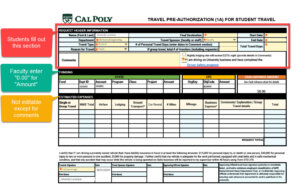
If you will be driving you MUST complete all steps of the Risk Management Driver Safety Program before you travel: Driver Safety – Risk Management – AFD – Cal Poly.
You also be eligible for a Travel Reimbursement for millage, gas, or other expenses. Be sure to ask your advisor if you can use this and what your budget is before your trip. If you will, be sure to keep your signed pre-authorization form and receipts during your trip.
If you have any questions, please ask us at me-dept@calpoly.edu.
Group/Club Travel
Travelers, please start with the ME Department’s GROUP TRAVEL FORM. This will give you an idea of what options you have, and it will help us keep your arrangements organized and up to date.
If you are planning group travel please come to the ME office to discuss your options before you make any plans. Email me-dept@calpoly.edu to make an appointment.
Travel Reimbursement
Travel Reimbursement Form Download
Submit a travel reimbursement when you have returned from your travel. Email the following information to me-purchase@calpoly.edu:
- Completed and signed Travel Pre-authorization form
- Excel Travel Reimbursement form with personal information, trip information, and expenses listed
- Recipes for all purchases over $40
- The account that will reimburse you
-
If you are claiming the food Per Diem, include a schedule or program from the conference showing what meals (if any) were provided as part of the conference fee.
-
If you are driving, include your driving authorization letter or proof of completion of the driver training course.
We will correct any errors on the form, fill out the funding information, and then send it back to you to sign though Adobe sign. We will contact you if we have any questions. If you are unsure about what can and cannot be paid for or have questions about how to fill out the form, please ask.
Reserving Department Vehicles and Trailers
The Mechanical Engineering department has the following vehicles that can be used by students traveling for projects or clubs:
-
- 10-passenger Chevrolet van
- 4-5 passenger Chevrolet Silverado truck
- 10-ft trailer
- 24-ft trailer
To drive one of these vehicles, you must:
-
- Be 18 years old or older
- Have a valid driver’s license
- Have completed Risk Management’s Driver Safety Course for this year
- For trailers, train with Jim Cullins
To Reserve one of these vehicles:
-
- Fill out Travel Pre-Authorization Form
- Fill out the Vehicle Reservation Form (Adobe Power Form)
When your reservation is confirmed:
-
- Arrange for vehicle key pick-up with Jim Cullins
- Please return vehicle clean and full of gas
- Return keys to key drop outside of 13-128
ME Department Vehicle Reservation FAQ
-
- Department vehicles are reserved on a first come, first served basis.
- Driver safety must be completed before the keys can be picked up.
- If the vehicle is unavailable during your requested date(s), the ME department will let you know.
- You don’t have to be a driver to reserve a vehicle, but you will have to list the driver’s information on the reservation request. · Non-students or faculty who wish to drive a vehicle as a volunteer must complete the Volunteer Identification Form along with the Risk Management’s Driver Safety Course and Travel Pre-Authorization Form.
- You can fill out a Travel Claim to request reimbursement for money spent on gas for one of these vehicles. Save your receipts.